|
Requirements: |
 |
Win2000 or
WinNT CD (Workstation or Server) |
 |
ERD Commander
2000 installed on a PC or Server |
 |
CD Burner |
 |
CD Burner
Software (this example will use CDRWIN v3.8d) |
 |
Blank CD-R
or CD-RW |
 |
If your Server
or PC requires disk drivers not included
on the Win2000 or WinNT CD, then you will need to
have them available when running ERD Commander 2000
so they can be included on the bootable CD. |
|
|
|
Procedures: |
|
1. |
Insert your Win2000/NT
CD in your CDROM Drive. |
|
2. |
Start ERD Commander 2000
and choose, “Create a bootable CD Rom”. |
|
3. |
Follow the rest of the
screens in ERD Commander 2000 to create the directory
where the ERD Commander files will be placed. |
|
4. |
Once the directory is
created, place a blank CD in your CD burner and start
up your CD burner software. |
|
5. |
For Golden Hawk Technologies
CDRWIN, choose File Backup and Tools: |
|
|
|
|
|
 |
|
|
|
|
|
Note: To create
the bootable ERD Commander 2000 CD, specify the following
settings in your CD Burner software. The screenshots below will demonstrate
this using CDRWIN.
Use ISO 9660 filesystem (Not Joliet)
Include Hidden files
Include System files
Disable Version Numbers
Set as bootable CD_ROM
Set boot sector image to BOOTSECT.BIN
Set Media Emulation to Custom
Set Load Sector Count to 4
Set Load Segment to 07C0 (hex) |
|
|
|
|
6. |
Set the options like the
graphic below.
Obviously, your path names will be different.
The File Backup List will be the directory
you created above with ERD Commander 2000.
Note: If your CD Burner supports Burn-Proof Technology, check
that option.
You can also check the Test option to test the burn process to make
sure
it will work. If the test is successful, uncheck Test before
clicking Start
to create the CD.
Once you set these options, click the Advanced Options button to set
your bootable CD options. |
|
|
|
|
|
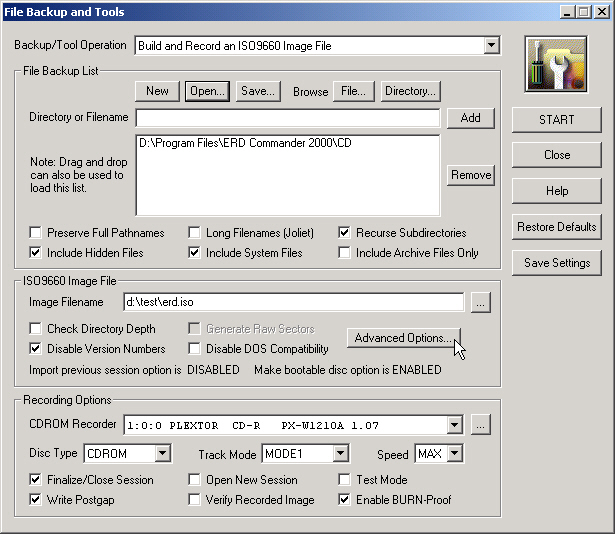 |
|
|
|
|
7. |
The Advanced Options should
look like this:
The Bootable Disc tab is the only one you
need to worry about.
Note: The Image File Name path should point to
the Bootsect.bin file in the directory created with
ERD Commander 2000. |
|
|
|
|
|
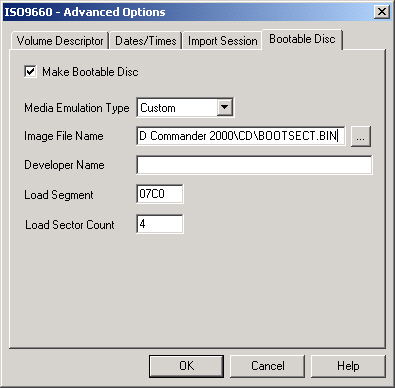 |
|
|
|
|
8. |
Click OK and then click
Start. You will only be copying
about 5MB of files so the burn process should be quick. |
|
9. |
Once finished, test your
CD. Remember, the CD will only
work in PCs / Servers that support booting from the
CDROM drive. |